WebTolk Joomla Extensions
102 Extensions
12 Categories
519 Versions released
654107 Downloads
How to specify API keys for the WT CDEK Library in Joomla.
Go to the "Integration" section of the CDEK personal account. Copy the Account (ID) and Secure password (password).
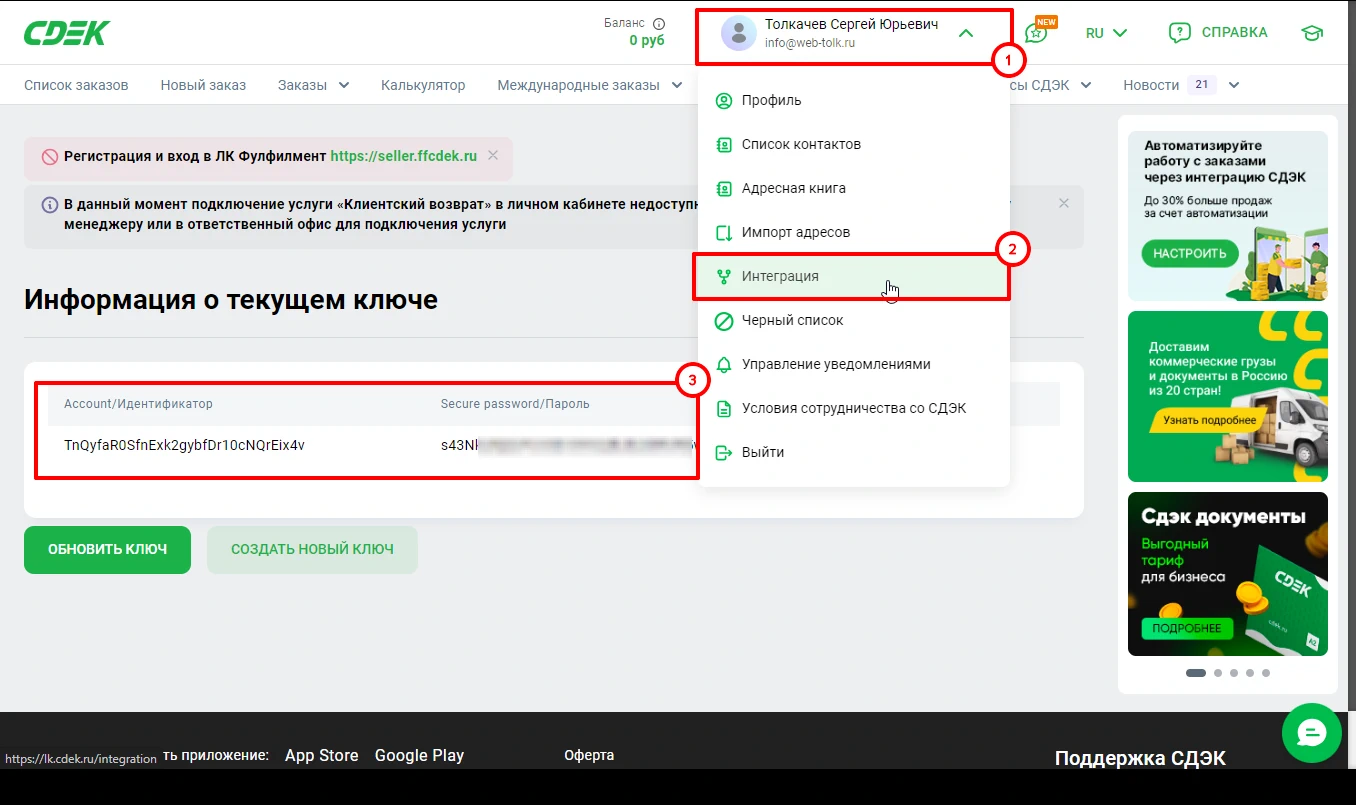
Then go to the section in the Joomla admin panel System - Plugins. Find the WT Cdek plugin. In the plugin parameters, specify the copied data and click "Save".
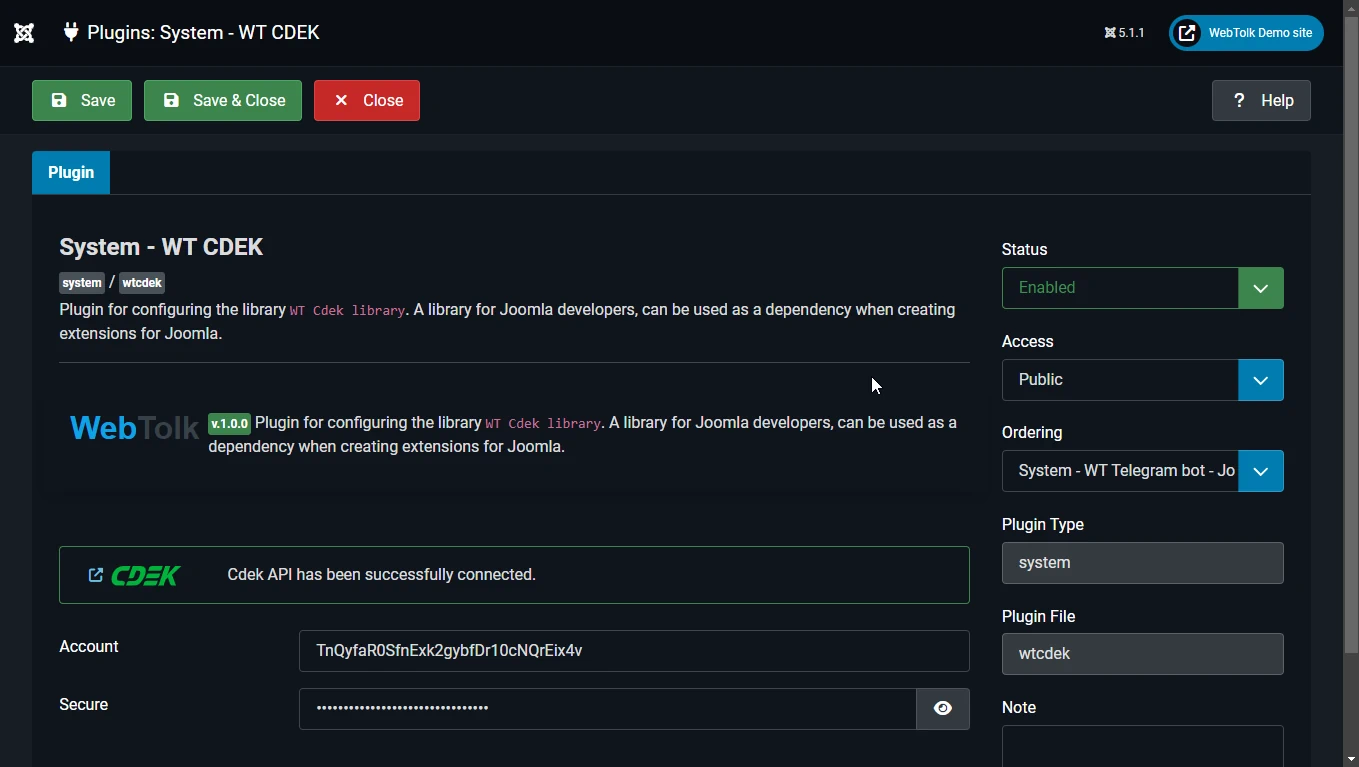
If the entered data is correct and there are no errors in the library operation, a notification "CDEK API successfully connected" will appear.