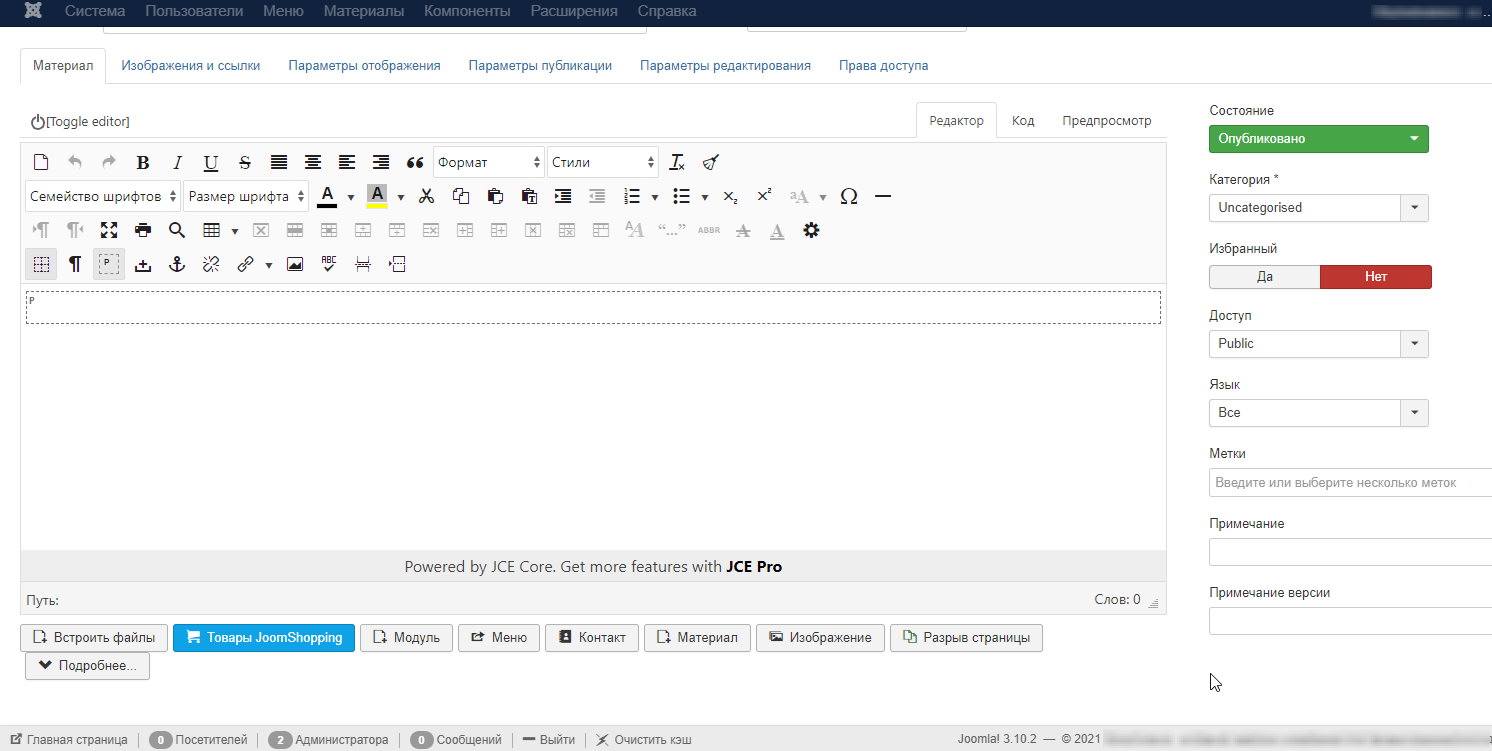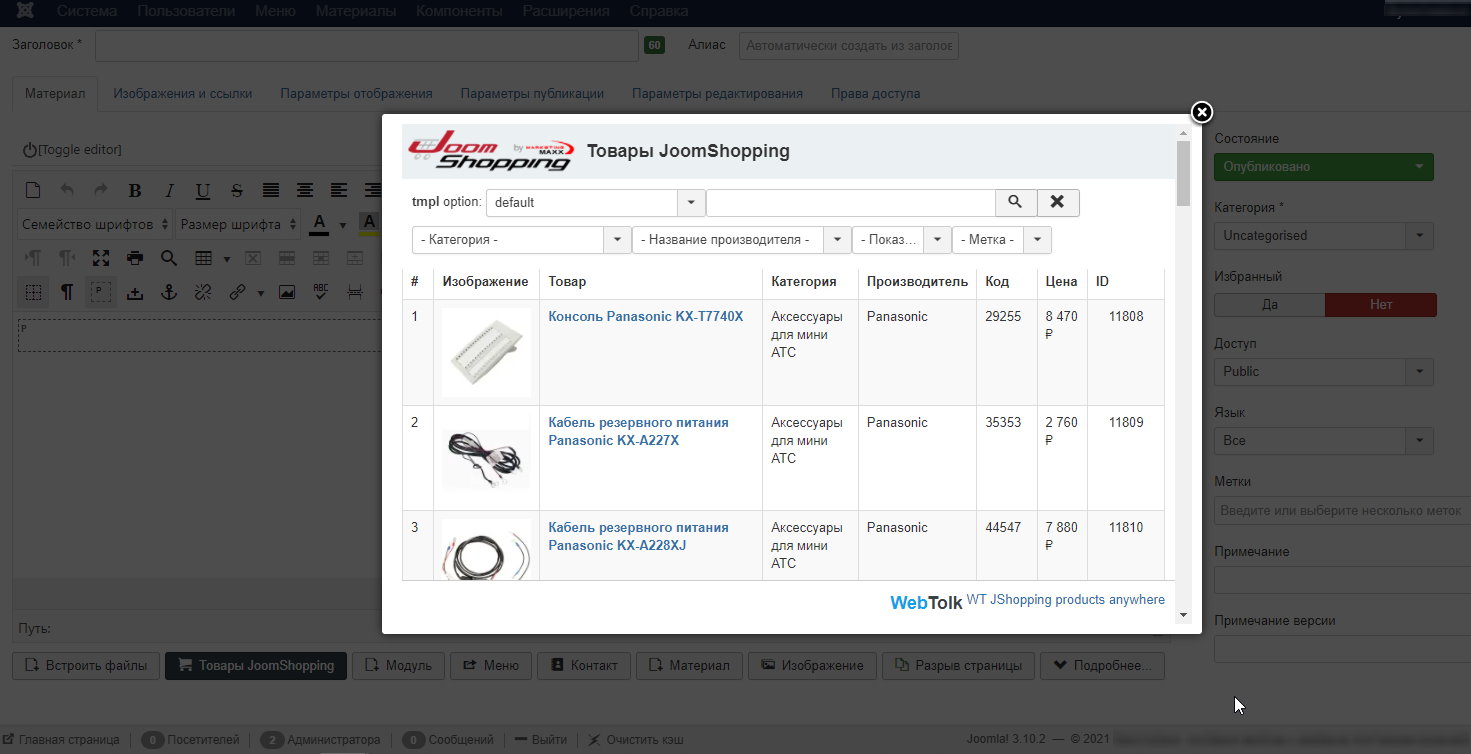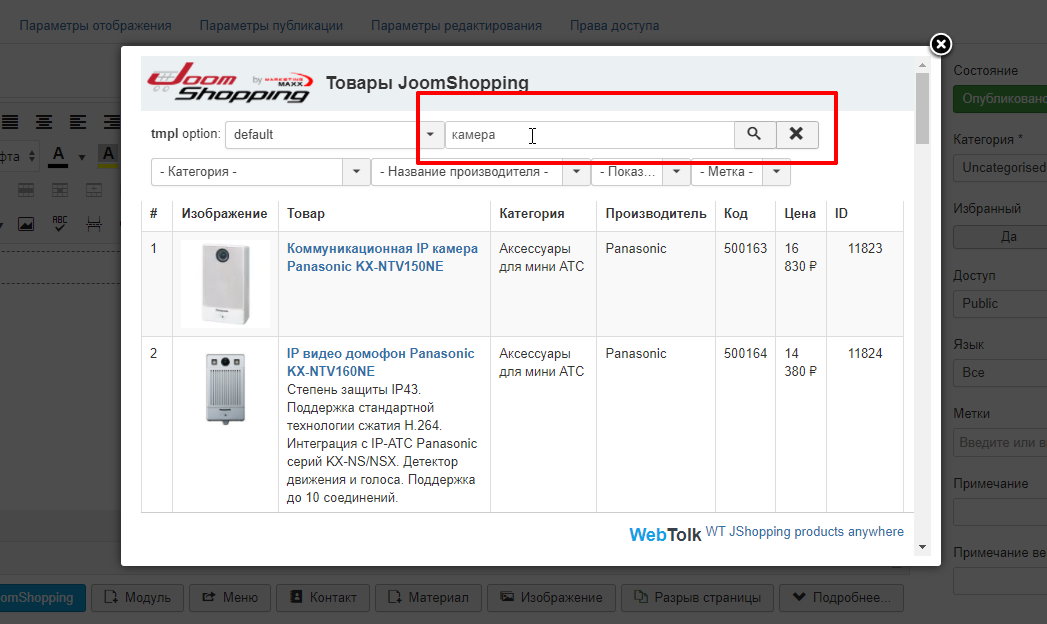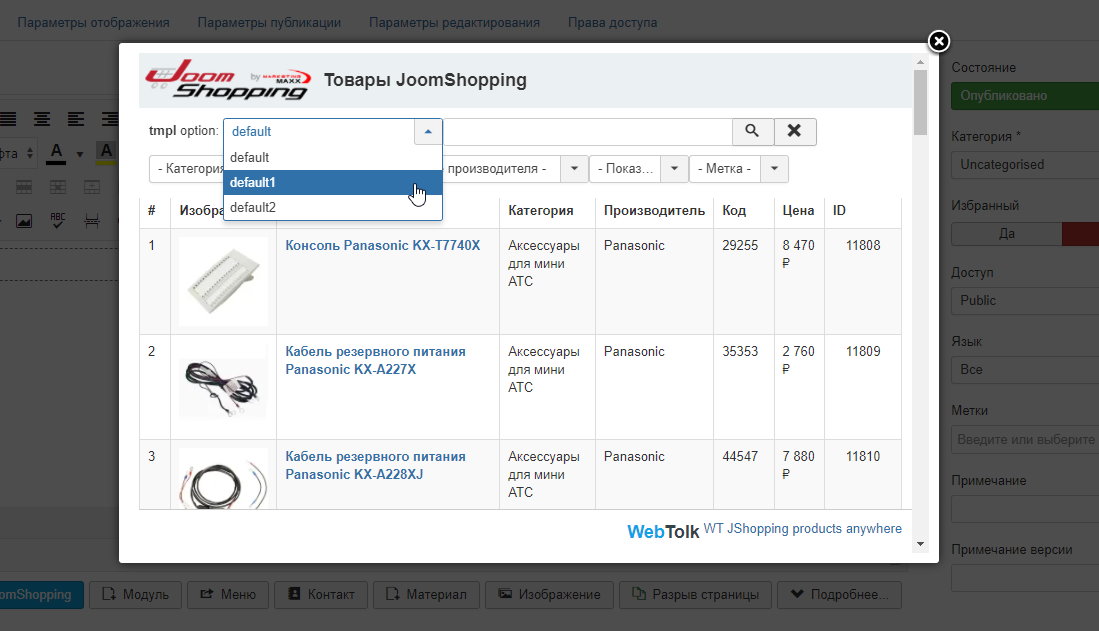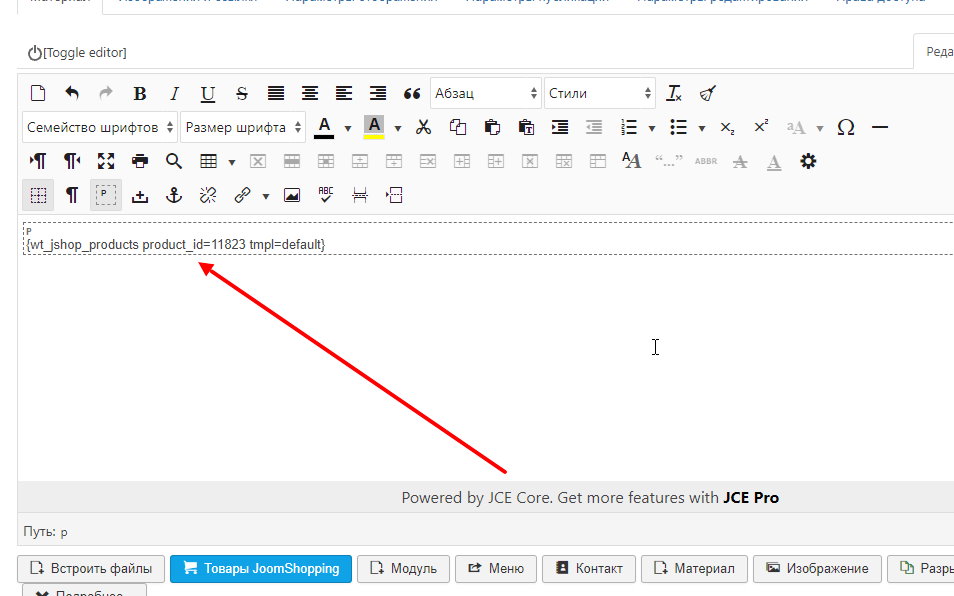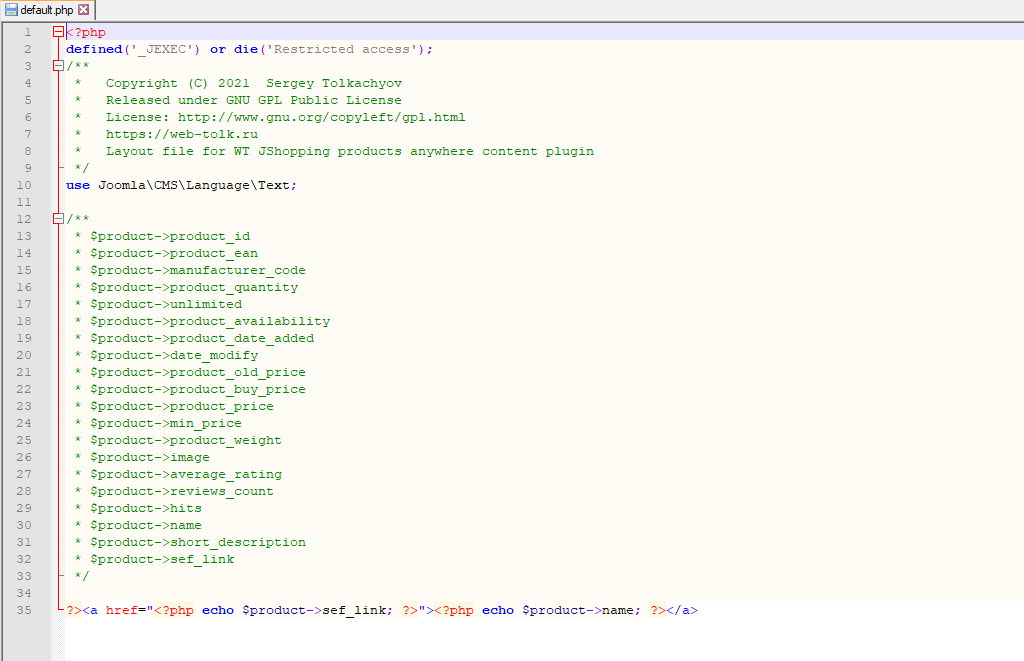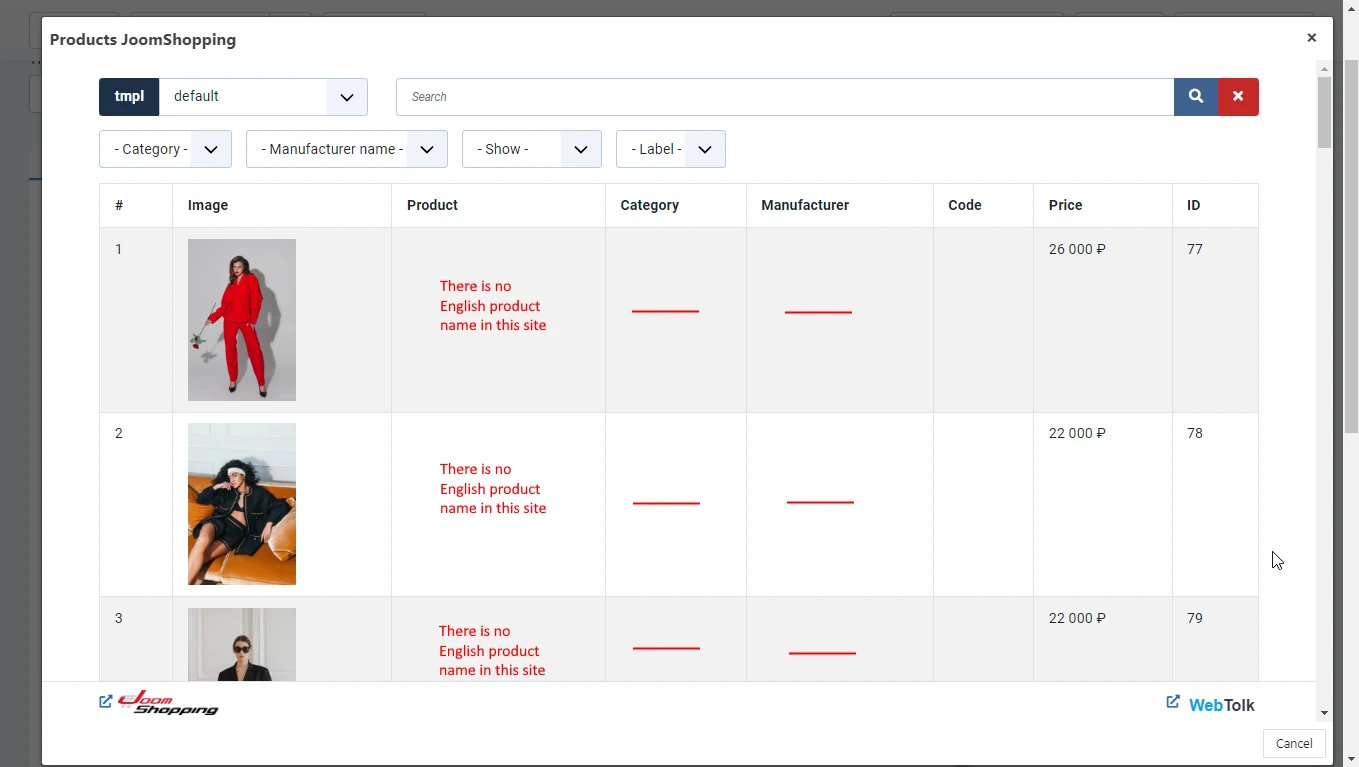
WT JShopping products anywhere
- Categories: JoomShopping, Joomla plugins, Joomla 4 - Joomla 6extensions
- Version: 2.0.1
- Date:
A package of plugins for inserting JoomShopping products into Joomla articles and modules, as well as wherever content plugins work.
Description
A package consisting of two plugins: a content plugin and an editor button plugin that allow you to quickly and conveniently insert JoomShopping products into materials, modules and wherever content plugins work. The default layout is just a link to the product. If you change the product category (for example), the links will be corrected automatically.
The content plugin supports output layouts. This means that you can create your own output layout and provide more complete information about the displayed product: image, short description, price, number of views, rating, quantity of goods, etc. For more information, see the file plugins/content/wt_jshopping_products_anywhere/tmpl/default.php .
To create your own plugin output layout, copy the file default.php and rename it. Put your HTML layout inside the file. The layout selection will appear in the product selection pop-up window when editing the article.
Demo video
Joomla
- Extension type:
- Package
- Package composition:
- Plugin
- Joomla version:
- 3.9, 3.10.11, 4.3.0, 5.2.0