WT Typograph
- Categories: Joomla plugins, Joomla 4 - Joomla 6extensions
- Version: 1.0.0
- Date:
Joomla editor button plugin for typing text: replacing quotes, removing spaces, non-breaking spaces. replacing hyphen characters with long dashes, etc.
Description
Features of the design and preparation of the text for publication
Modern online publications are paying more and more attention to the high-quality preparation of their texts for web publishing. The text must comply with a certain code style, adopted on this particular resource. The rules for the design of the text may be different:
- long dash characters, instead of "minus" or "hyphen",
- french quotation marks (herringbone) instead of English (as commas),
- date values should not be carried over to the next line,
- you need to remove all unnecessary duplicate spaces,
- for a web publication, it is sometimes better to display characters using HTML-entyties
and so on. Usually, this work in an online publication (and not only) is handled by a proofreader (if the author admits, of course, such flaws), sometimes an editor. However, the implementation of many rules of text formatting can be automated and this task is served by typographers.
What is a typographer?
Typographer is a service that allows you to automatically make cosmetic corrections to the text and at the same time not to violate the HTML layout of the material. There are several such services, they are free.
Typographer for Joomla 4
A large number of informational, content sites, news sites have been created on Joomla. This plugin for Joomla 4 will be useful to all publications that monitor the quality of the design of texts on their pages. The plugin works with a free service Typographer. During testing, the service easily processed text volumes of ~ 30,000 characters.
The limit of the service in terms of data volume is 50kb.
Plug-in operation modes
The plugin assumes 2 modes of operation:
Default operating mode
This one assumes that after clicking the button, a modal window opens in which the source text is visible (on the left), the text after processing by the printer's service (on the right) and the preview area below.
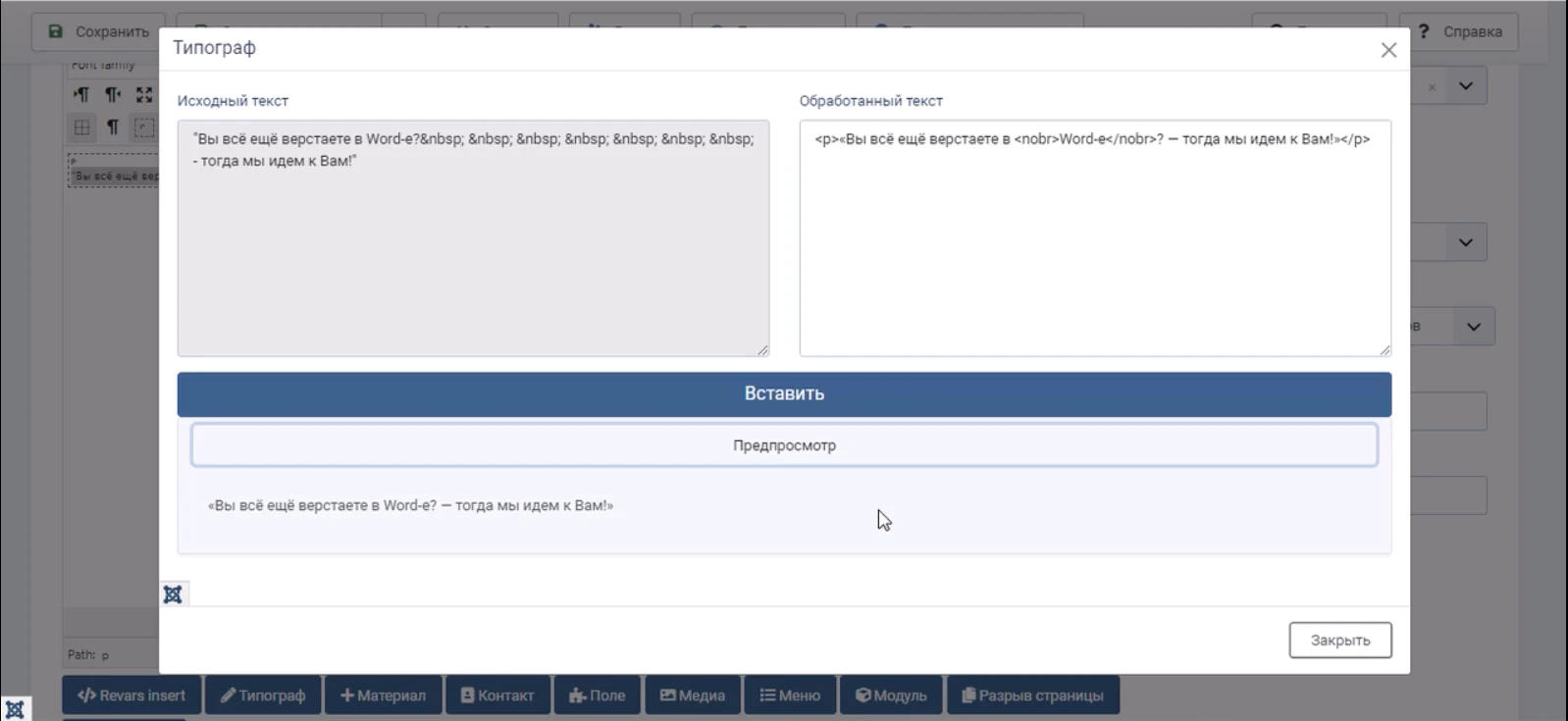
Express mode
This mode records the results of text processing immediately in the editor field, bypassing the step of the modal window. You can switch the mode of operation of the plugin in its settings. To do this, go to System - Management - Plugins and filter out plugins by type editors-xtd.
Joomla
- Extension type:
- Plugin
- Folder:
- Editors-xtd
- Joomla version:
- 4.0