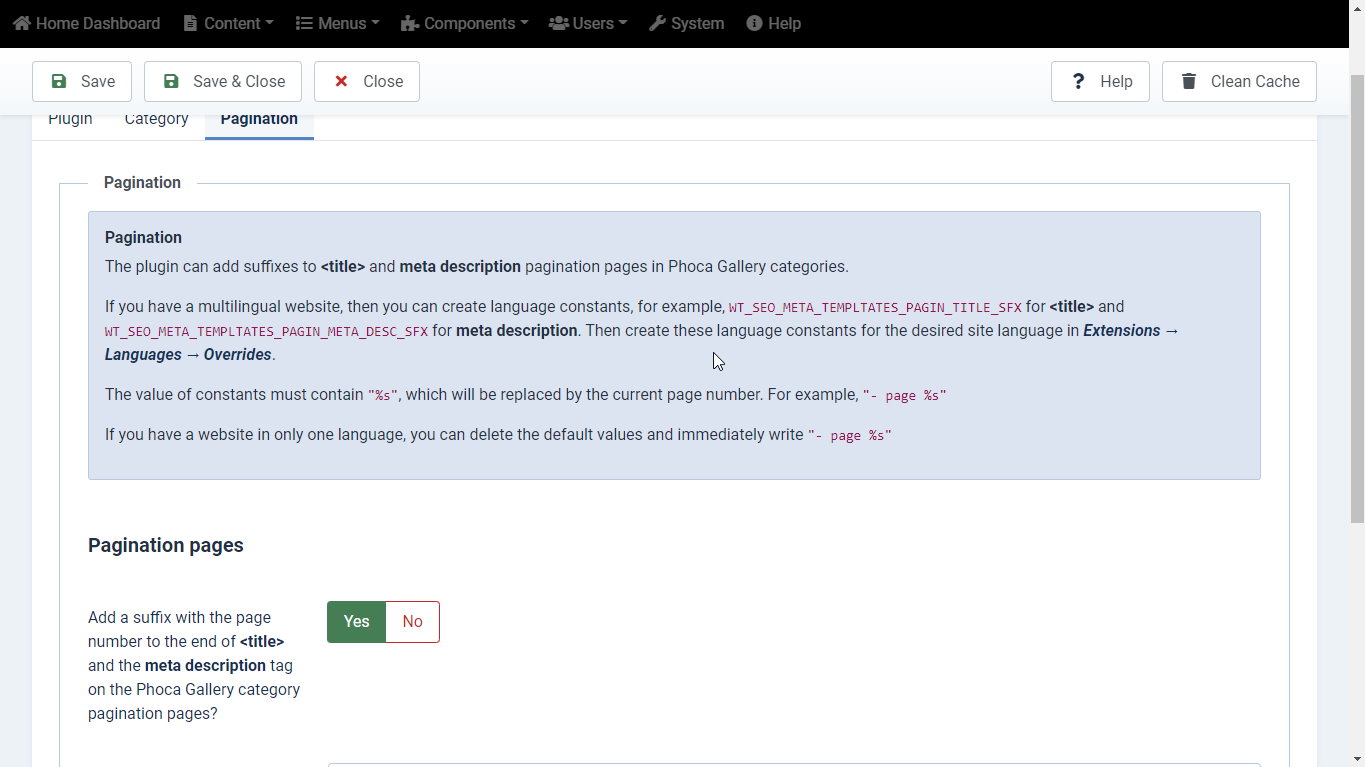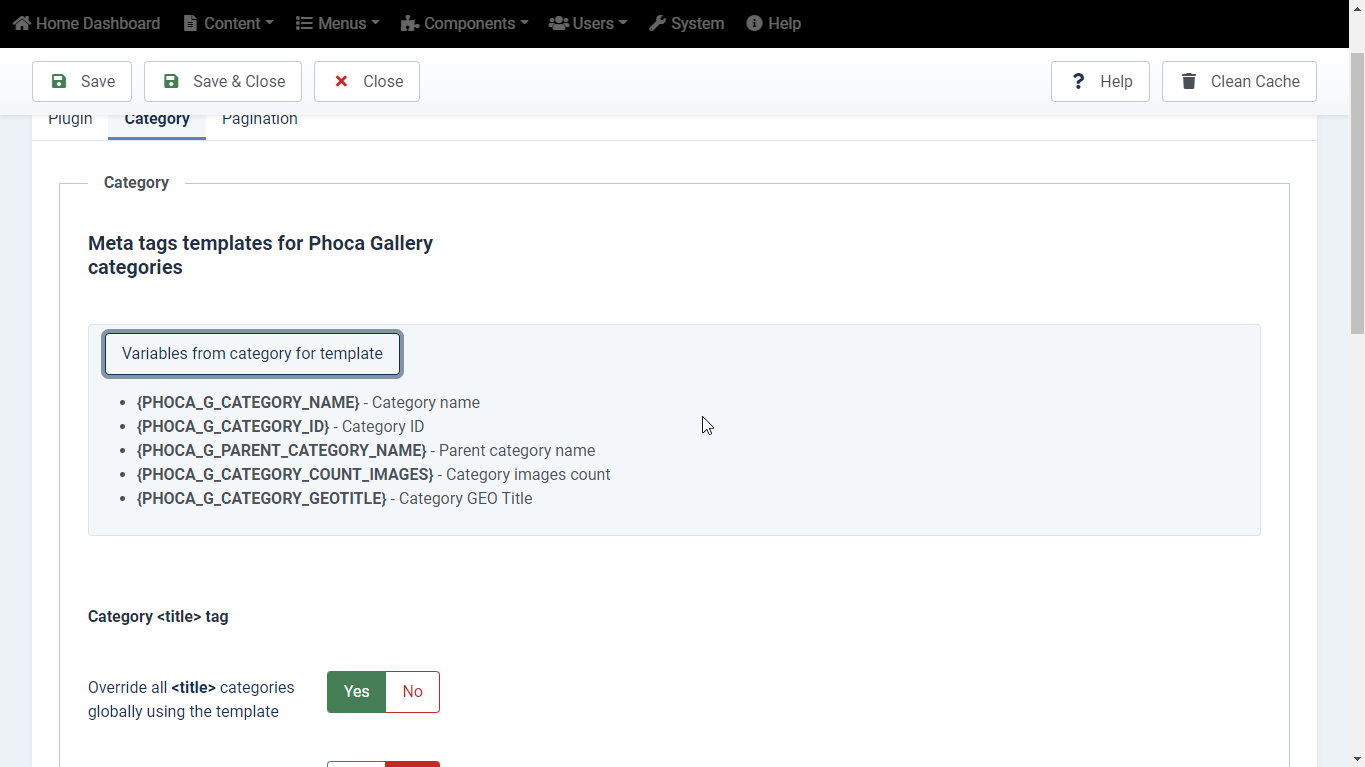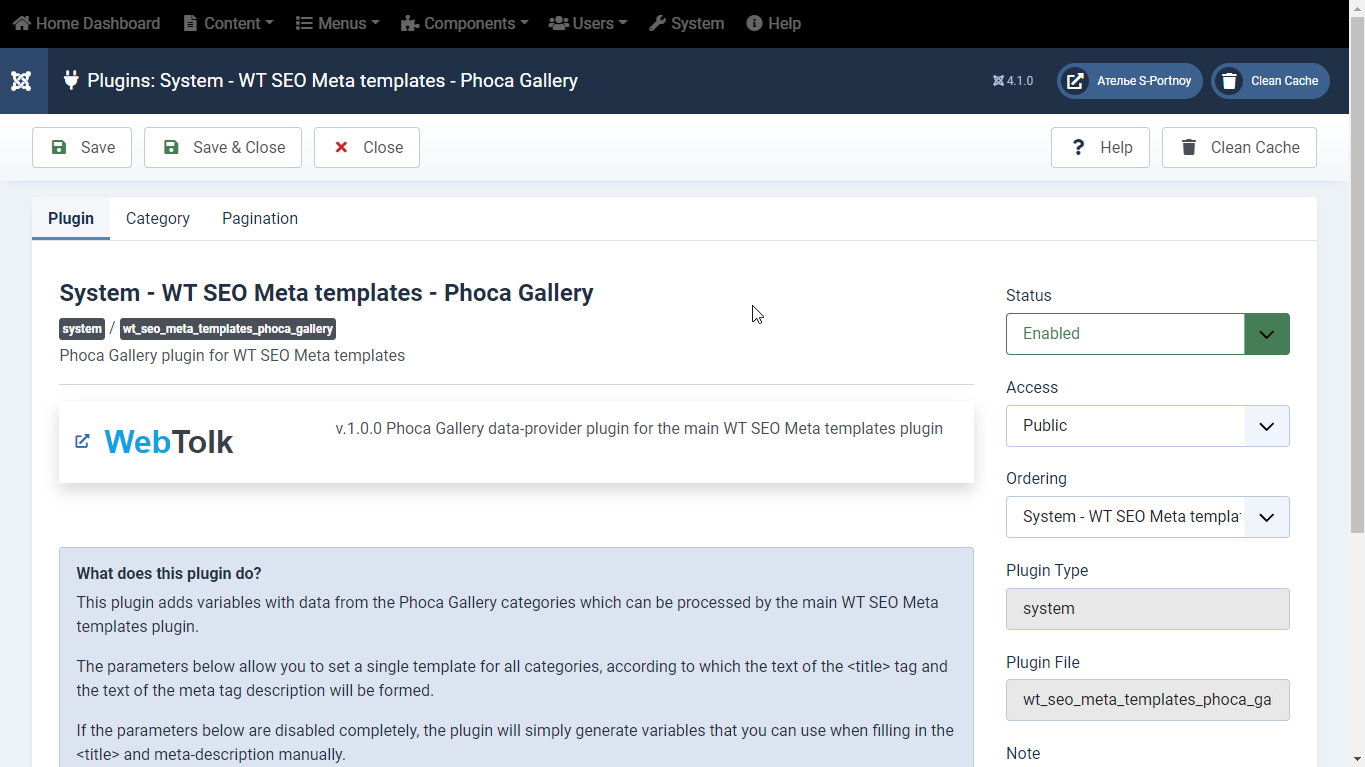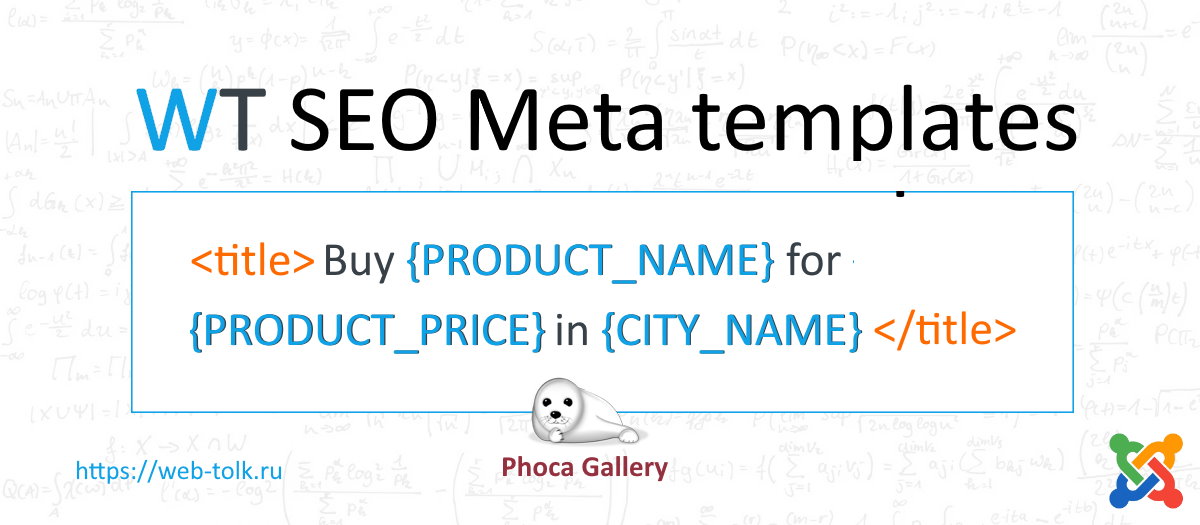
WT SEO Meta templates - Phoca Gallery
- Categories: Joomla plugins, Joomla 4 - Joomla 6extensions
- Version: 2.0.0
- Date:
Phoca Gallery image gallery data provider plugin for the main WT SEO Meta templates plugin. The plugin parameters allow you to set a single template for all categories, according to which the text of the title tag and the text of the description meta tag will be formed. If the plugin parameters are disabled completely, then it will simply generate variables that you can use when filling in the title and meta-description manually.
Description
For this plugin to work, you need to install the main plugin WT SEO Meta templates and Phoca Gallery
SEO Variables from Phoca Gallery for template
- {PHOCA_G_CATEGORY_NAME}
- Image category name
- {PHOCA_G_CATEGORY_ID}
- Image category ID
- {PHOCA_G_PARENT_CATEGORY_NAME}
- Parent category name
- {PHOCA_G_CATEGORY_COUNT_IMAGES}
- Number of images in the category
- {PHOCA_G_CATEGORY_GEOTITLE}
- Location (GEO Title) of images in the category
Adding "- page NNN" to pagination pages
If this parameter is enabled, suffixes with page numbers will always be added, even if global SEO templtaes are disabled and not used. In this case, suffixes will be added to the title and / or description of the image category.
The plugin can add suffixes to <title> and meta description pagination pages in product categories and product lists of the manufacturer.
If you have a multilingual website, then you can create language constants, for example, WT_SEO_META_TEMPLTATES_PAGIN_TITLE_SFX for <title> and WT_SEO_META_TEMPLTATES_PAGIN_META_DESC_SFX for meta description. Then create these language constants for the desired site language in Extensions → Languages → Overrides.
The value of constants must contain "%s", which will be replaced by the current page number. For example, "- page %s"
If you have a website in only one language, you can delete the default values and immediately write "- page %s"
Joomla
- Extension type:
- Plugin
- Folder:
- System
- Joomla version:
- 4.0, 5.0.0