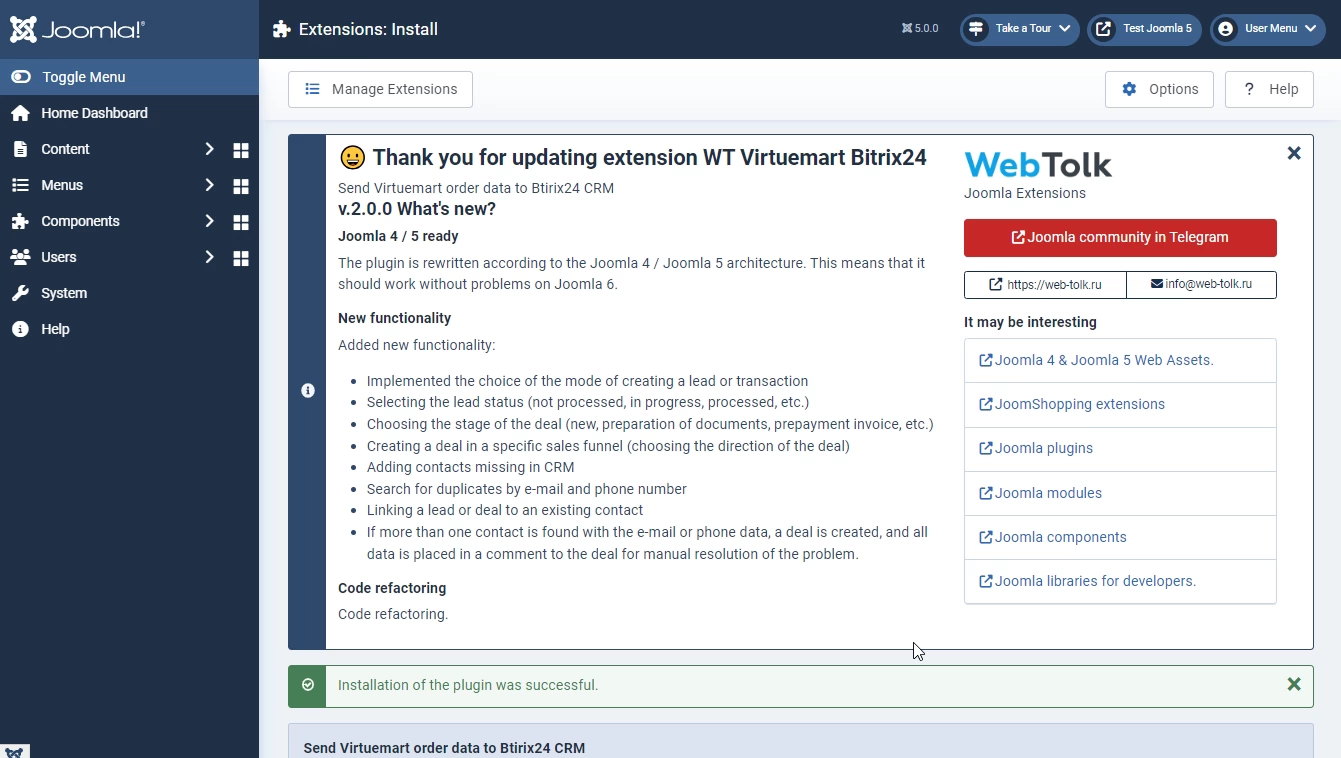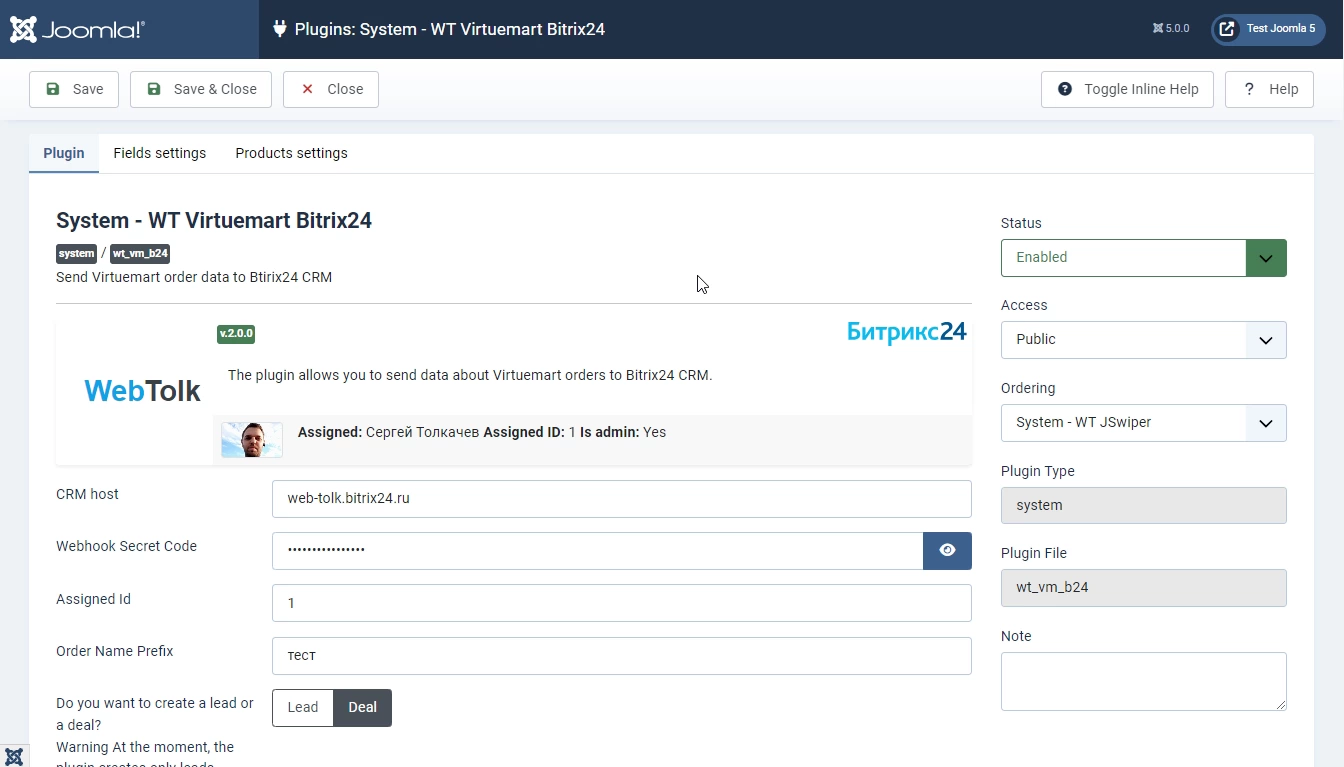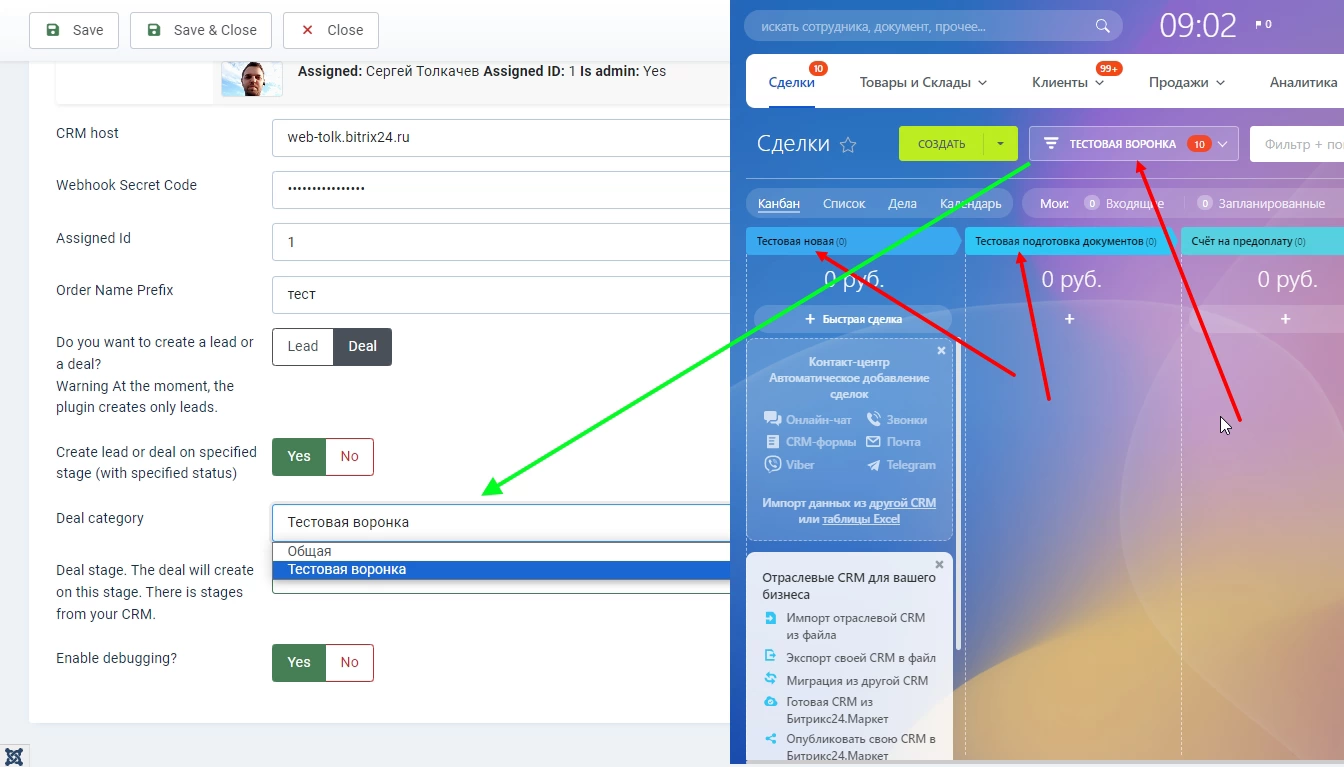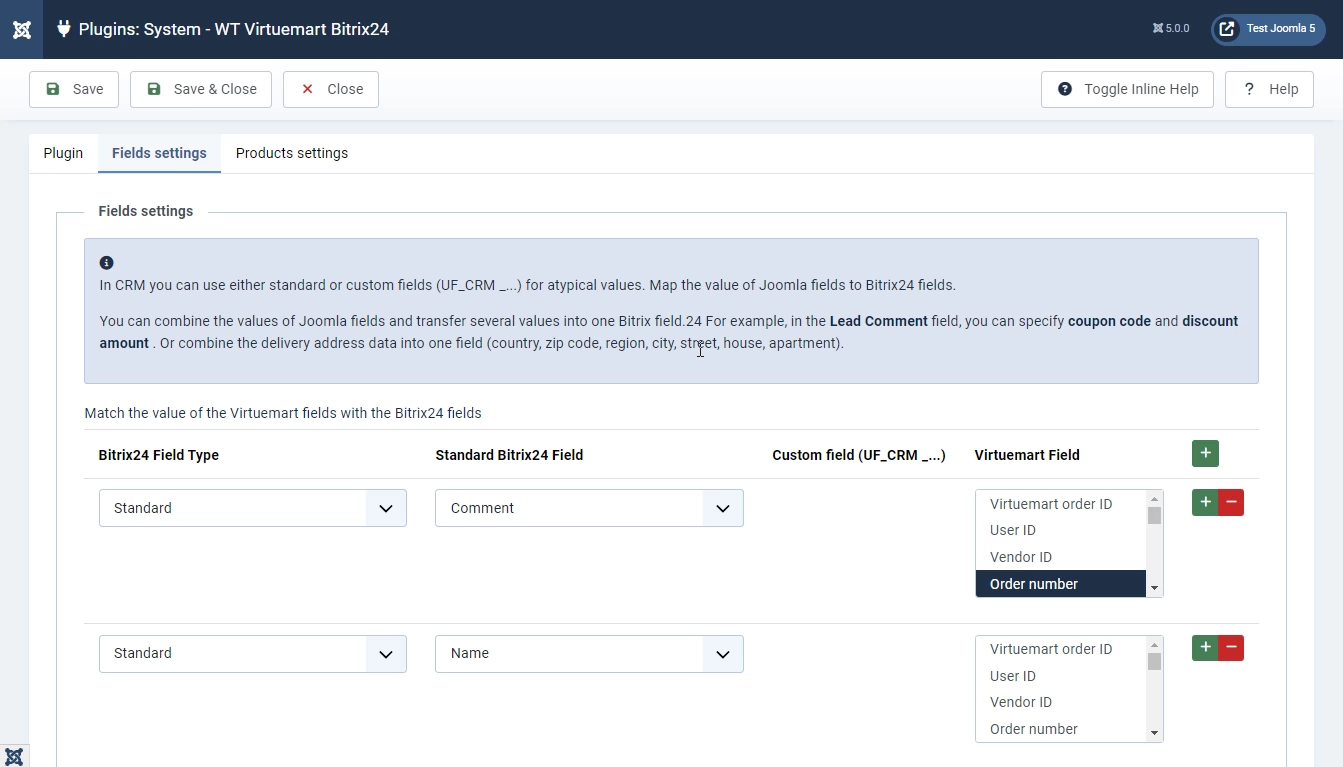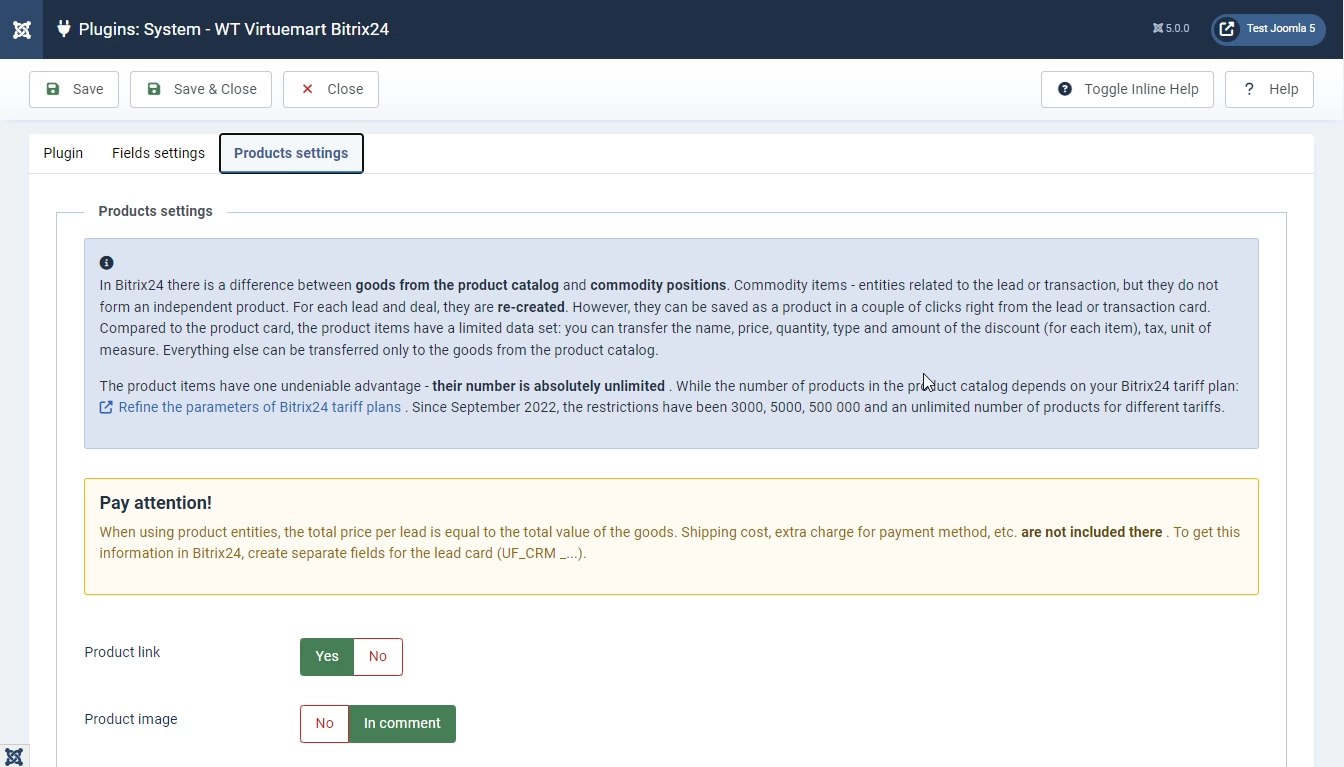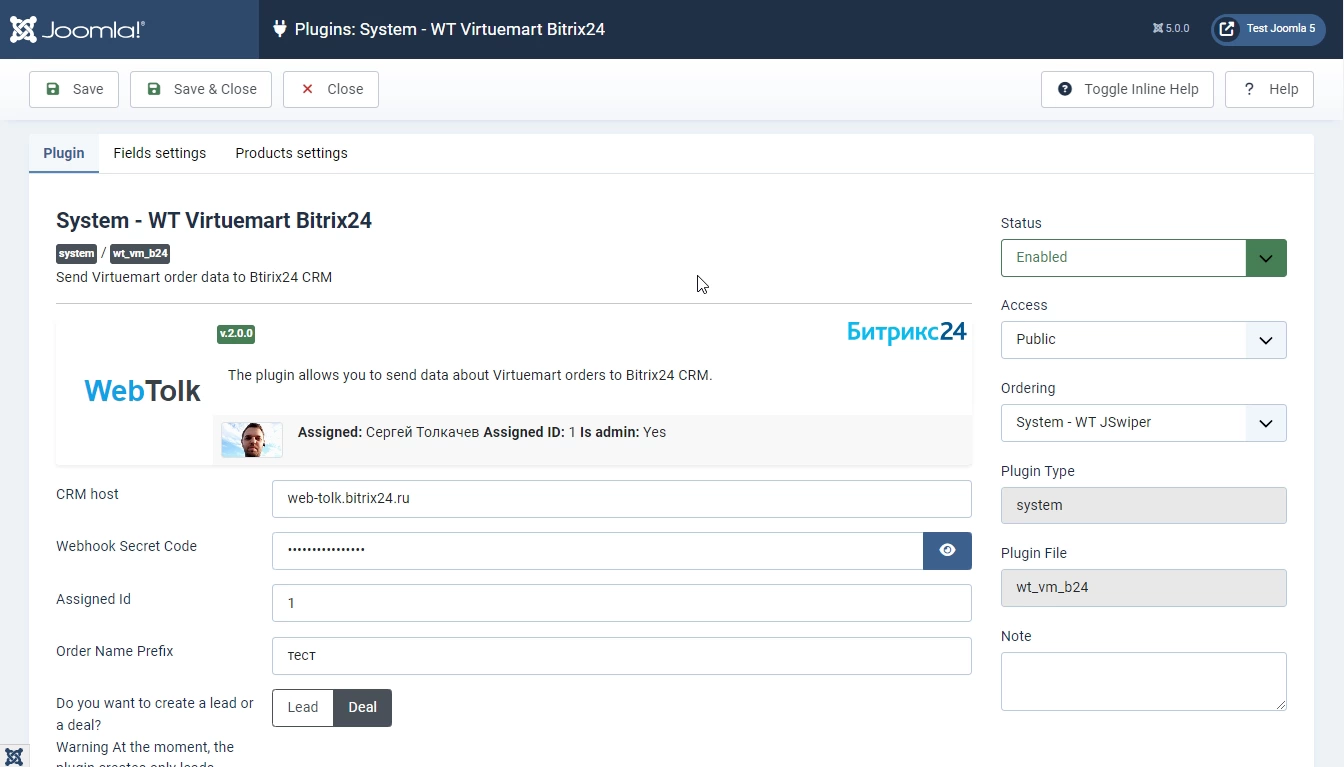
WT Virtuemart Bitrix24
- Categories: Virtuemart, Joomla plugins, Joomla 4 - Joomla 6extensions
- Version: 2.0.0
- Date:
Plugin for sending order data from Virtuemart online store to Bitrix24 CRM. Joomla 4 and Joomla 5 support. Virtuemart 4+
Description
Features
- 17 standard Bitrix24 fields, 48 Virtuemart data types
- Sending data to user fields Bitrix24 (UF_CRM_) (for example, coupon codes, cost and delivery method, packaging margins, etc.). Data from these fields can be used for automatic insertion into documents.
- Combining multiple Virtuemart fields into a single Bitrix24 field.
- Adding products from the basket by entities of the lead's product items.
- Creating leads
- Creating deals
- Create new contacts and link them to leads and deals
- Search for matches among existing contacts in CRM by phone and email.
- If a match is made only by mail or email, add information to an existing contact.
- If several different contacts are found by the specified phone number and email, all contact details are recorded in the comment to the lead or deal.
- Creating contact details
- Extended display of debug information
- Ability to create leads and deals at certain stages (with a certain status) from Your CRM.
- Add a deal category choice (sales funnel)
Virtuemart fields
- Virtuemart order ID
- User ID
- Vendor ID
- Order number
- Customer ID
- Order password
- Order total
- Order sales price
- Order discount amount
- Order subtotal
- Order shipment
- Order shipment with tax
- Order payment
- Order payment tax
- Order payment with tax
- Coupon discount
- Coupon code
- Shipping method name
- Payment method name
- Order status
- Order delivery date
- Customer comment
- First name
- Last name
- Middle name
- Company name
- Birthdate
- Address
- Address 2
- ZIP
- City
- State
- Country
- Phone
- Mobile phone
- Fax
- Order name
- SKU
- GTIN
- MPN
- Product weight
- Product lenght
- Product width
- Product heigh
- Custom fields - cart attributes - in comment
- Product link
- Product image
Bitrix24 Fields
- Lead title
- First name
- Middle name
- Last name
- Birthdate
- Company name
- Address (street, house, building)
- Apartment/Office nr
- City
- Region
- Province
- Country
- Postal code (ZIP)
- Opportunity (lead amount)
- Lead comment
- Phone
- Fax
- UTM-parameters.
You can also create an unlimited number of custom UF_CRM_ fields
Demo video v.2.0.0
Demo video of the plugin v.1.0.0
Additional features:
- link to the product
- Link to the product is inserted in the lead comment.
- product Image
- product Image is inserted in the lead comment next to the link
- field "Additional information about the source"
- If your CRM receives requests from several stores or you have several business lines.
- Selecting the type of lead source
- Website or online store - for end-to-end Analytics in Bitrix24.
- order name Prefix
- The typical order number in Virtuemart is random letters and digits. For a more" human " lead name, a prefix is added to the order number. For example, "Order no."
Please note!
When using product entities , the total price per lead is equal to the total cost of the products. The cost of delivery, extra charges for the payment method, etc.are not included. To get this information in Bitrix24, create separate fields for the lead card (UF_CRM_)
Goods and commodity positions
In Bitrix24 there is a difference between goods from the product catalog and commodity positions. Commodity items - entities related to the lead or transaction, but they do not form an independent product. For each lead and deal, they are re-created. However, they can be saved as a product in a couple of clicks right from the lead or transaction card. Compared to the product card, the product items have a limited data set: you can transfer the name, price, quantity, type and amount of the discount (for each item), tax, unit of measure. Everything else can be transferred only to the goods from the product catalog.
The product items have one undeniable advantage - their number is absolutely unlimited . While the number of products in the product catalog depends on your Bitrix24 tariff plan: Refine the parameters of Bitrix24 tariff plans . Since September 2019, the restrictions have been 100, 200, 3000 and an unlimited number of products.
Joomla
- Extension type:
- Plugin
- Folder:
- System
- Joomla version:
- 3.9, 4.3.0