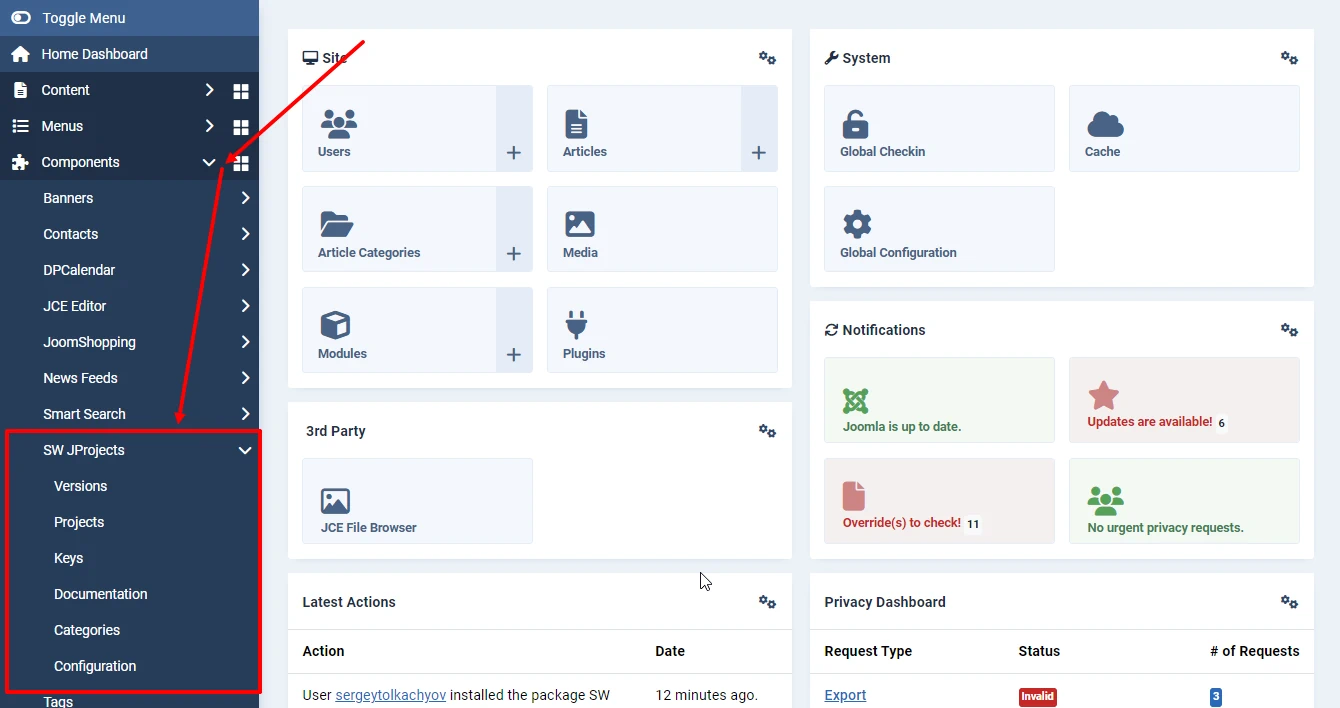The installation process of the component as a whole does not differ from the typical installation of the Joomla extension.
Installing the extension in Joomla
The component is installed and updated in the standard Joomla way through the extension manager. Go to System - Installation - Extensions.
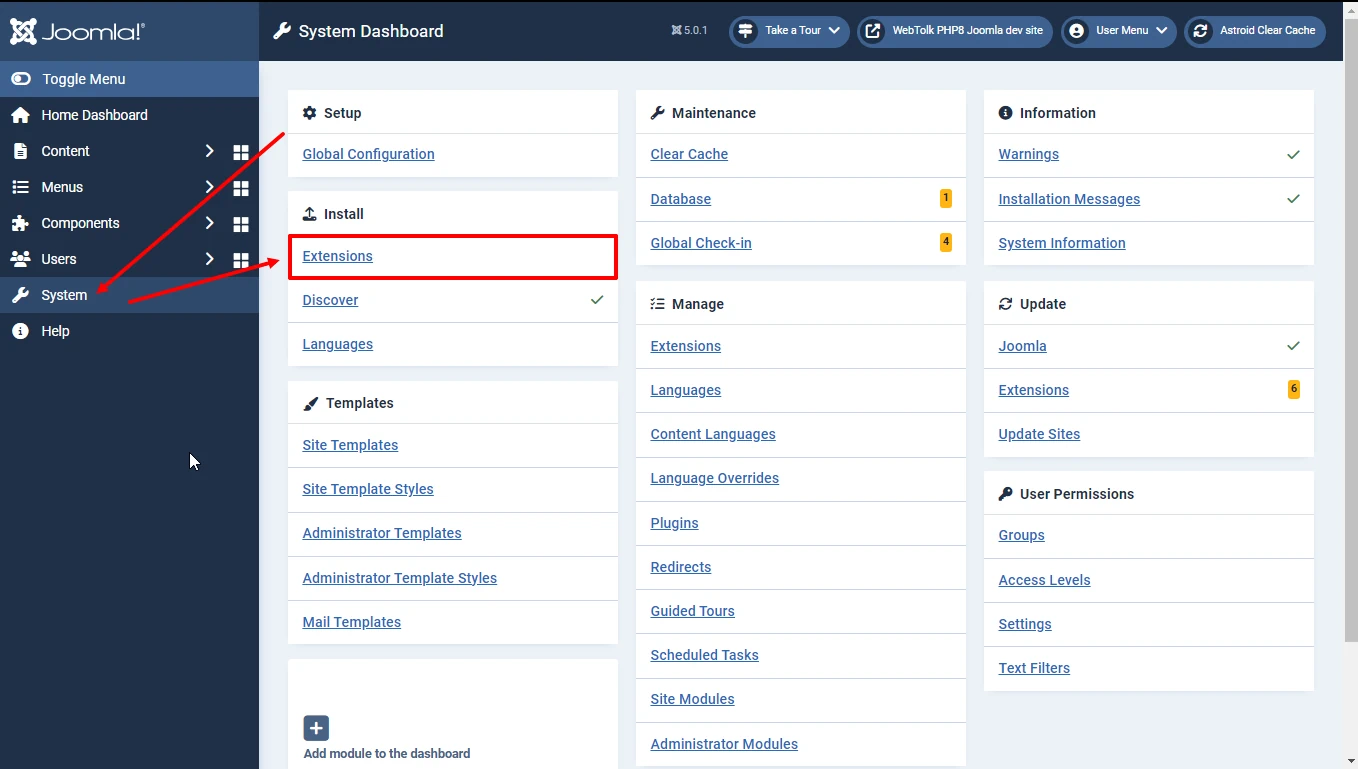
Go back to the extension page on the site https://web-tolk.ru, right-click on the "download" button and select "copy link address". The download link well copy to the clipboard.
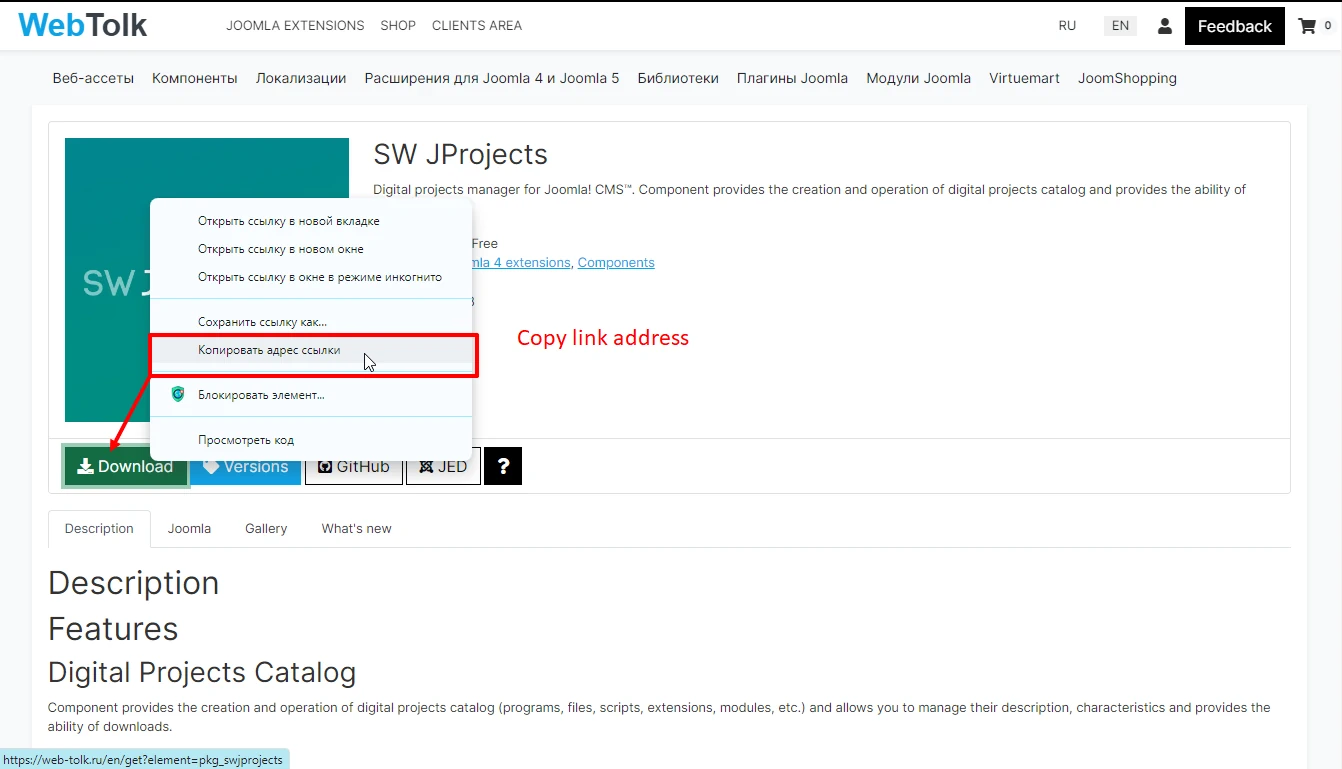
In the extensions installation section, select the "Install by URL" tab and click "Check and Install". Alternatively, pre-download the zip archive and install it via the "Download and Install" tab.
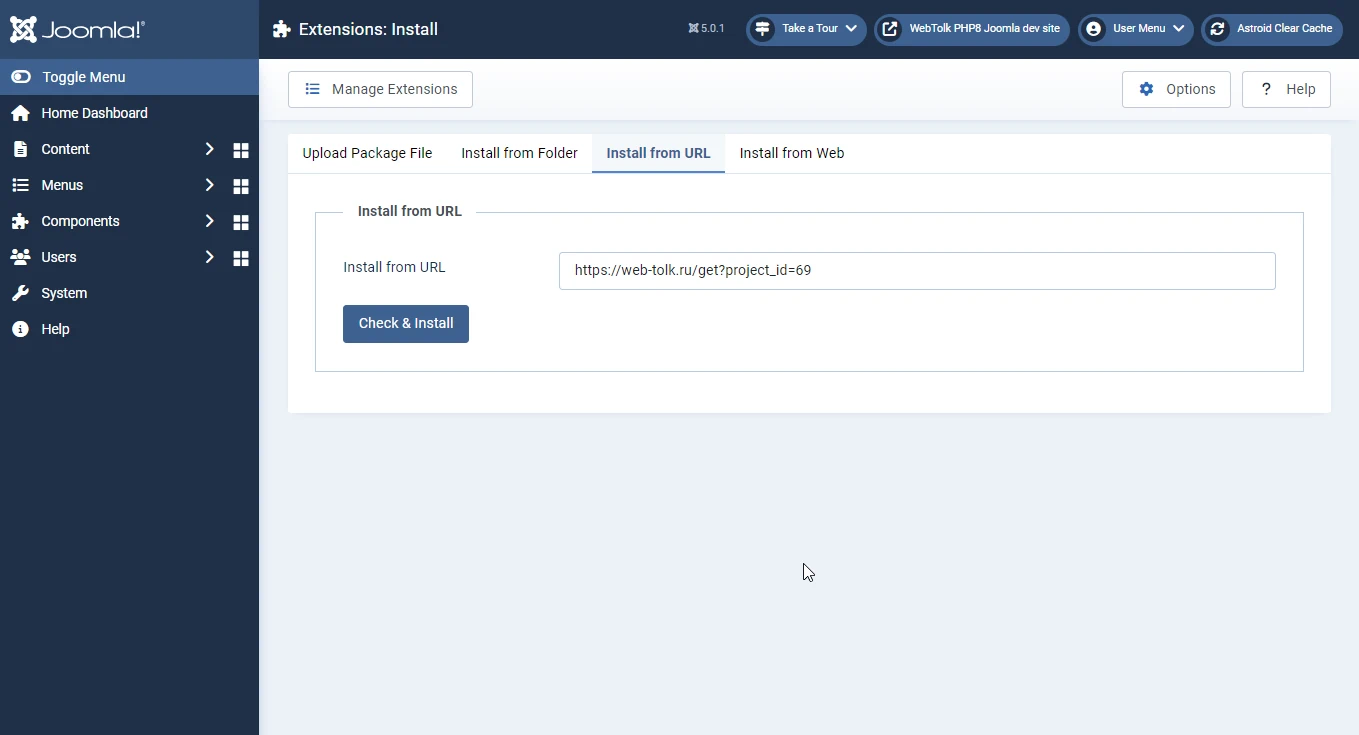
After successful installation, the message or welcome screen of the extension will be displayed.
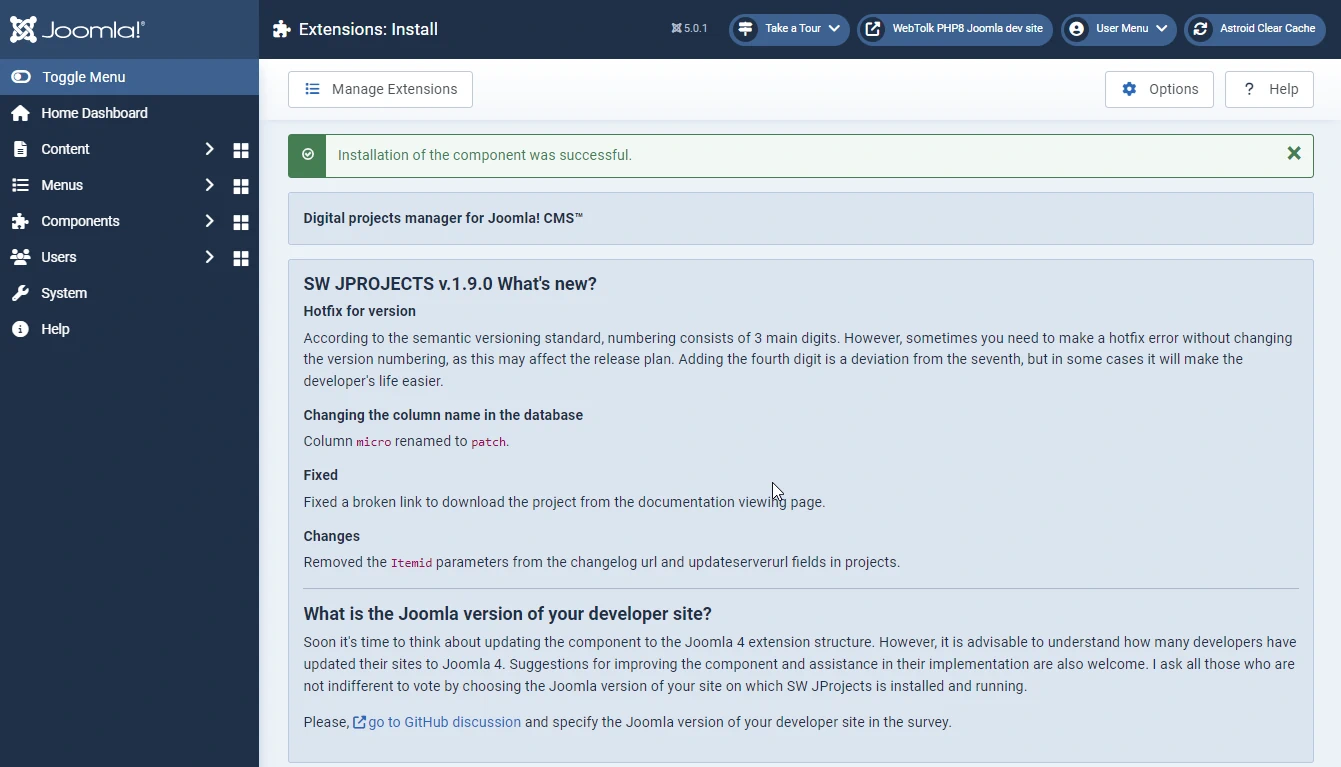
You can find the SW JProjects component in left menu - Components - SW JProjects.