Description of the module upgrade process from an older version - v.1.0.0.
1. There is a notification icon in the Joomla admin panel for new versions of Joomla extensions. Click on it to go to the update viewing section. Alternatively, go through the "System" - "Update" - "Extensions" section.
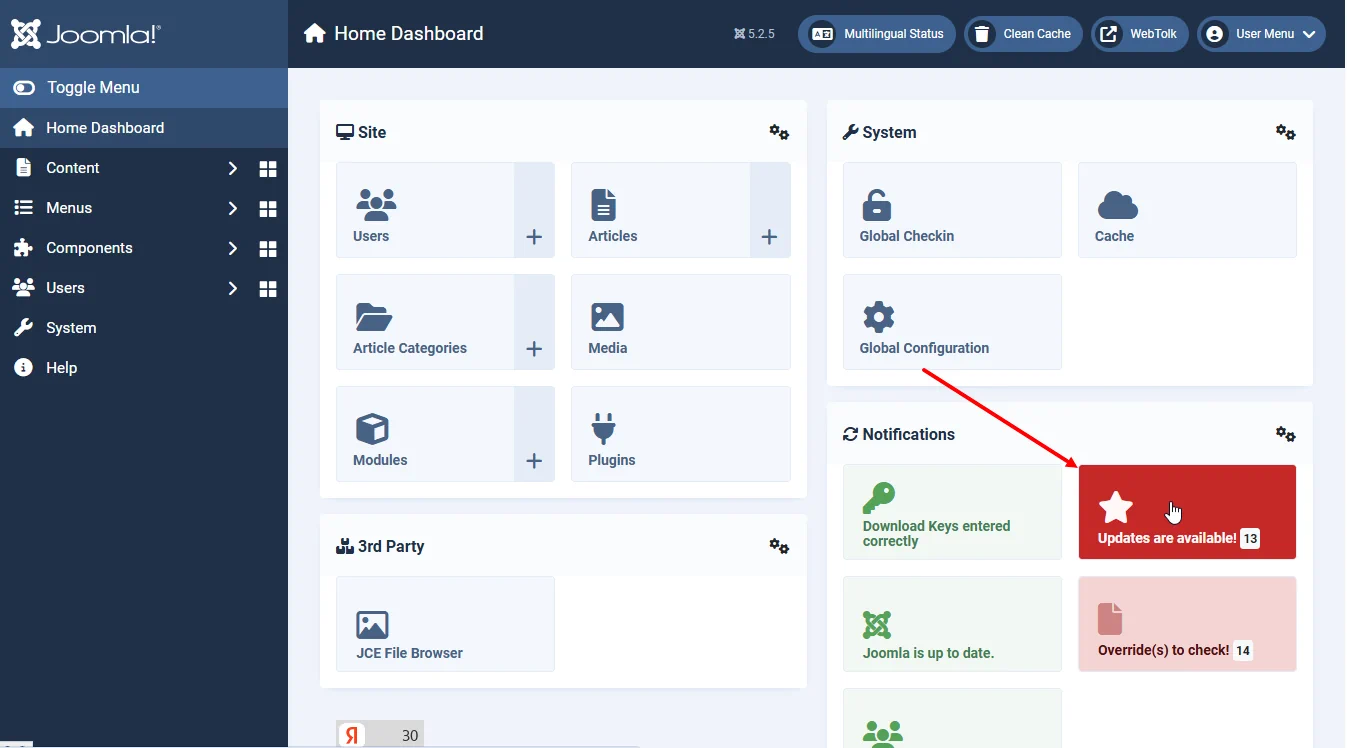
2. In the list of updates for the WT Yandex map items module, note the "changelog" button.
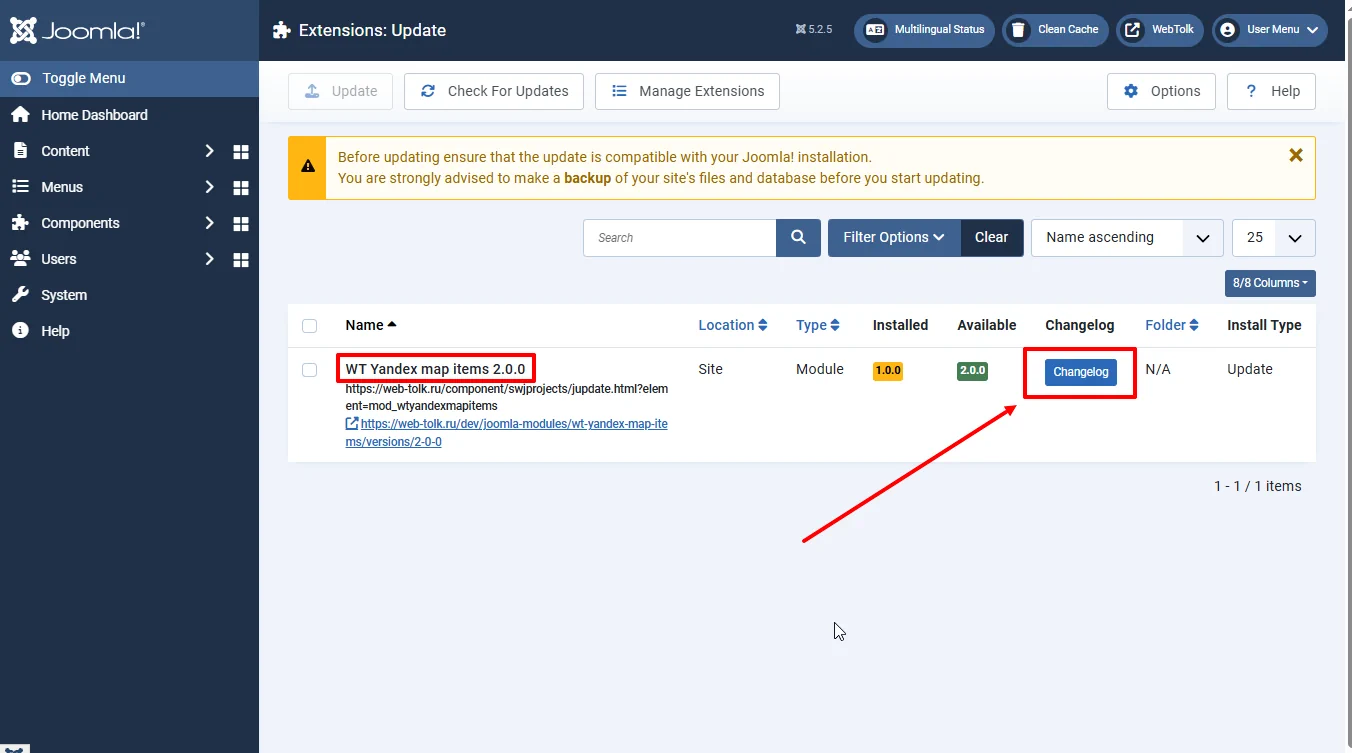
Click on it to see the list of changes in the version and make sure that there is no loss of backward compatibility. As a rule, a change in the major version - the first digit in the version (1.0.0, 2.0.0, 3.0.0, and so on) - indicates such major changes with loss of backward compatibility.
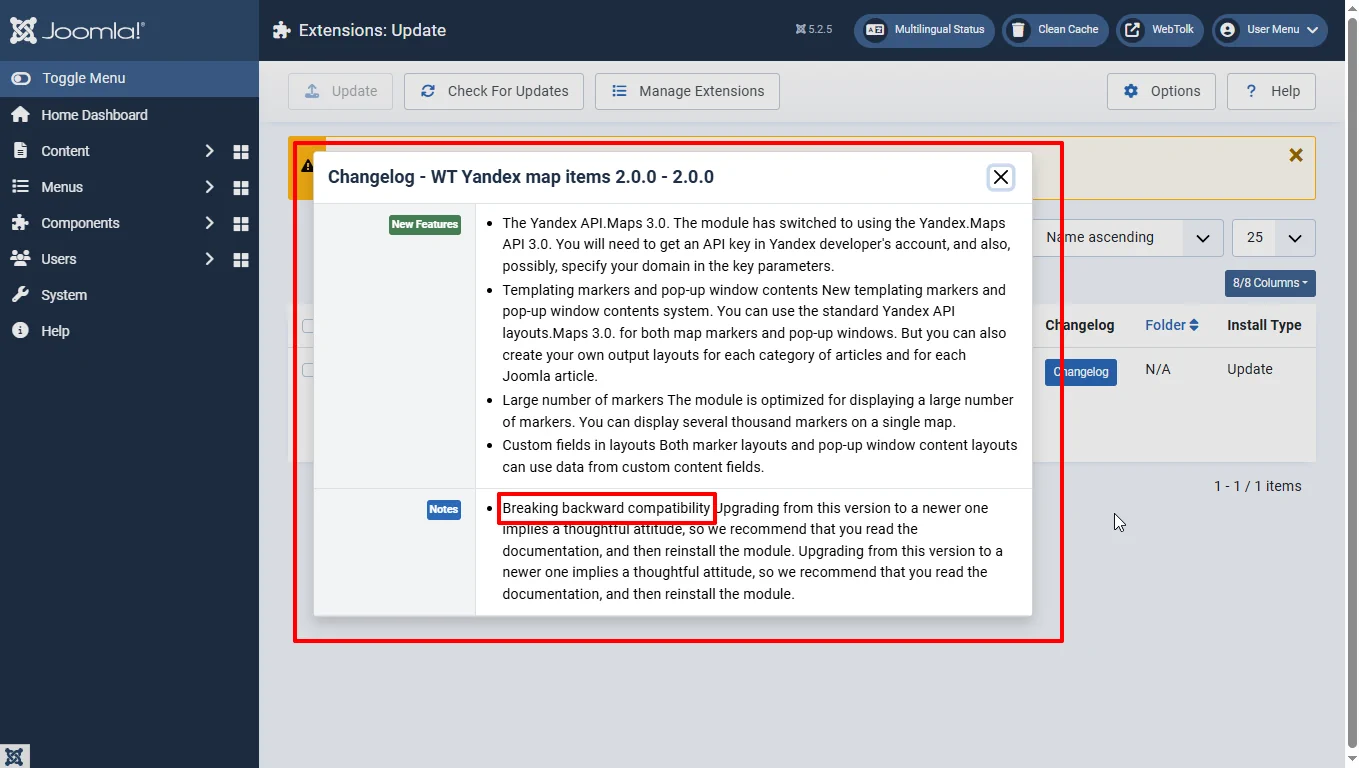
3. WT Yandex map items update process aborted. You will receive this message after the update if you already had version v.1.0.0 installed.
Since the v.2.0.0 module was completely rewritten compared to v.1.0.0, this necessitated the loss of backward compatibility.
If the v.1.0.0 module was used with default parameters, then you may only have to configure the new version of the module.
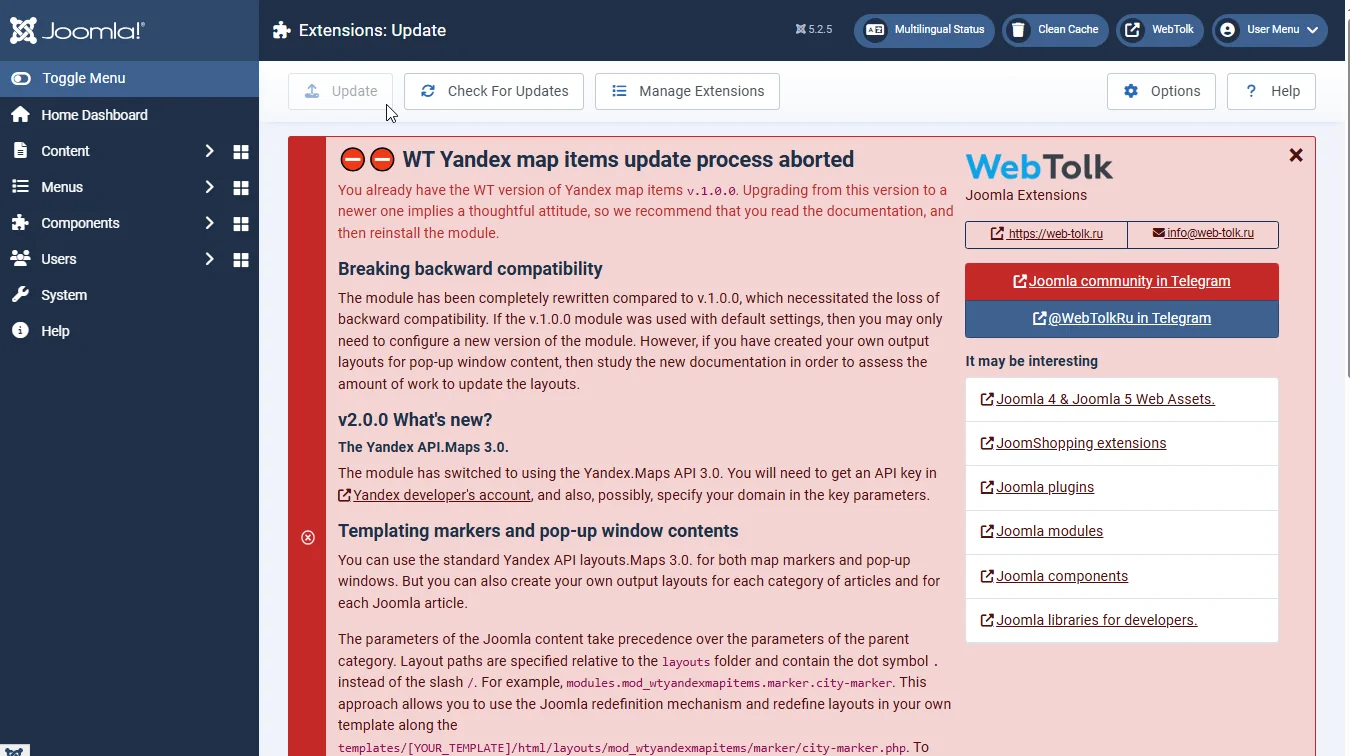
If you have created your own output layouts for pop-up window content, then study the new documentation in order to assess the amount of work to update the layouts.
The decision to interrupt the update process was made so that nothing would break on the work sites if they were accidentally or thoughtlessly updated.
To update the WT Yandex map items module from version 1.0.0 to version 2.0.0 and older, you need to delete the old version of the module and install the new one by redoing the settings.